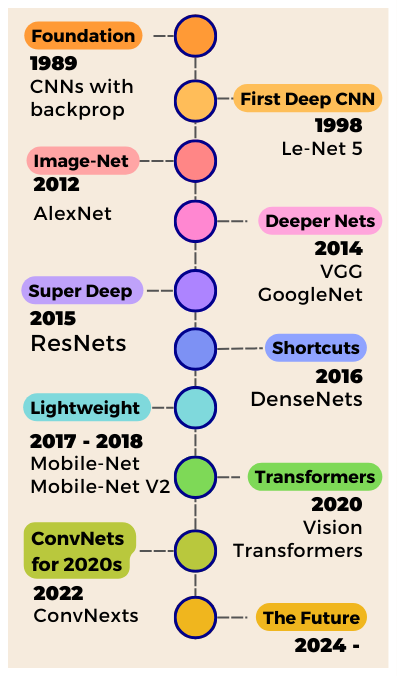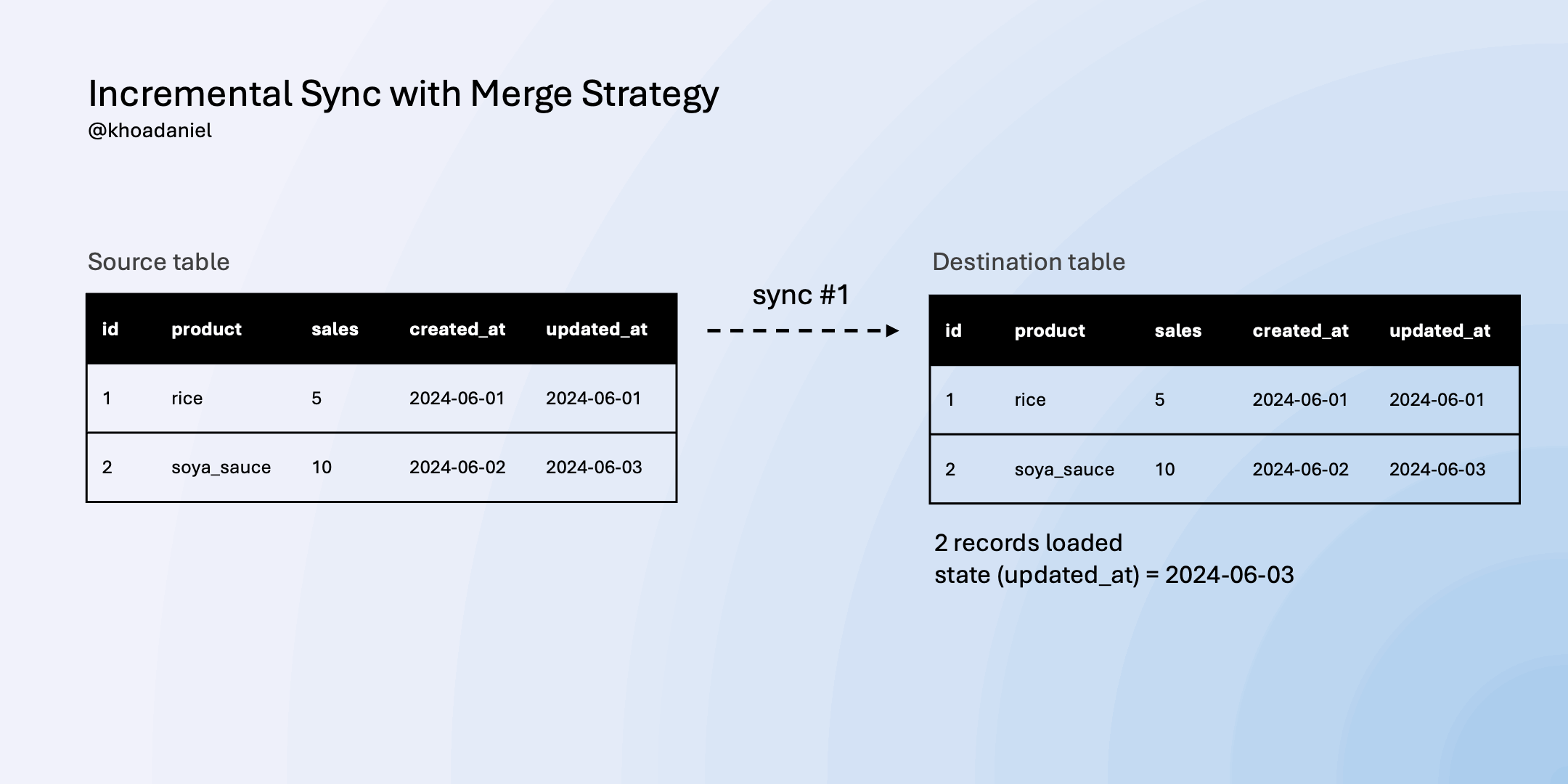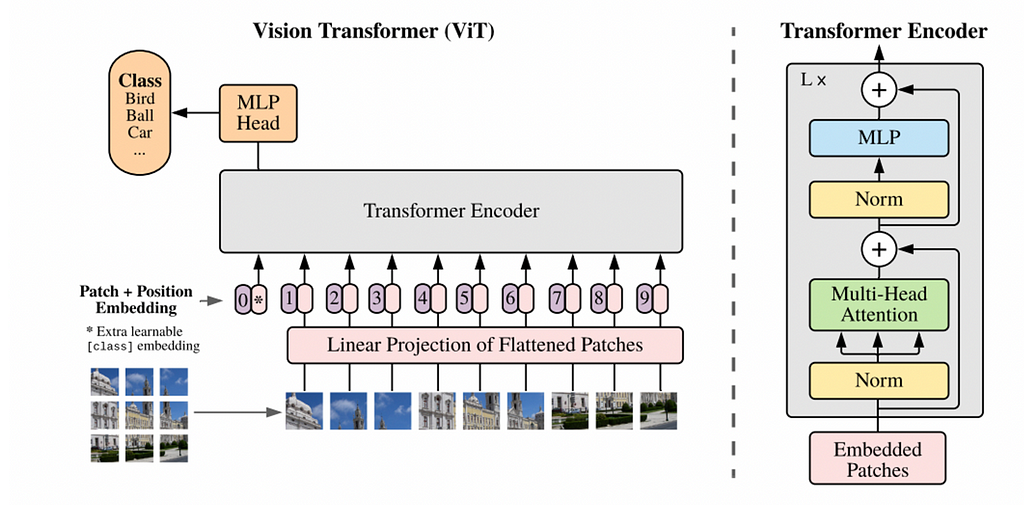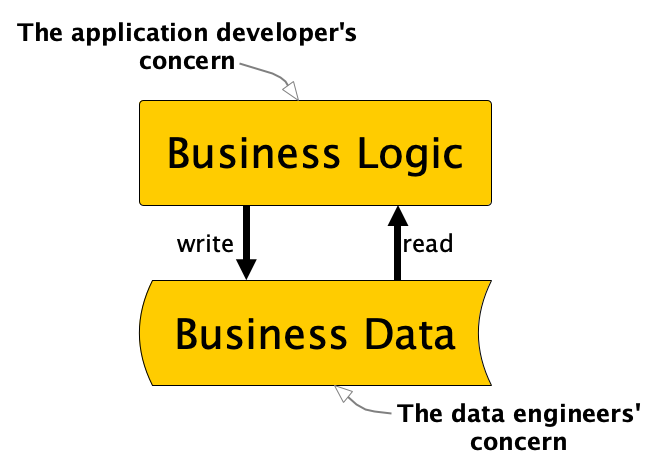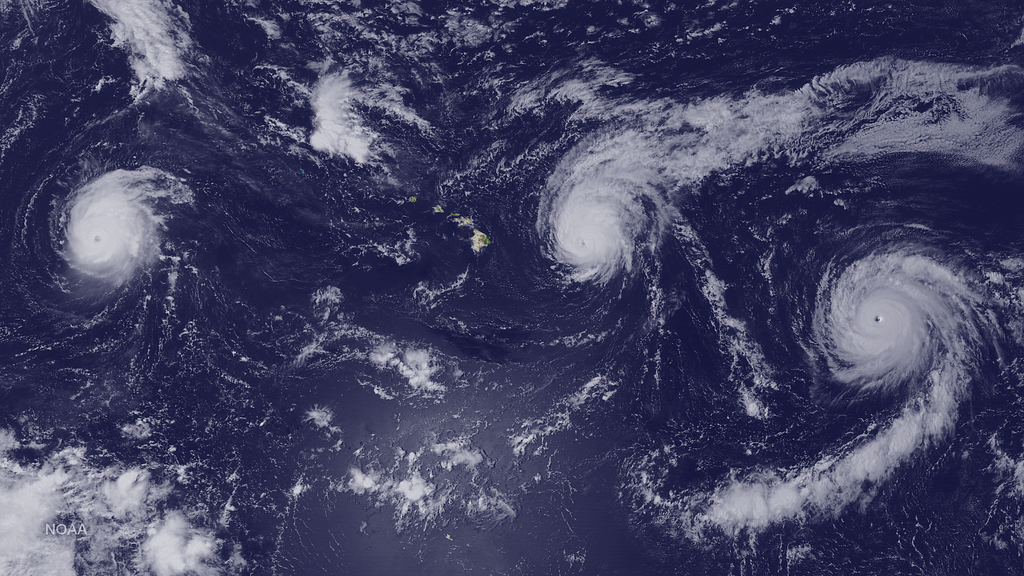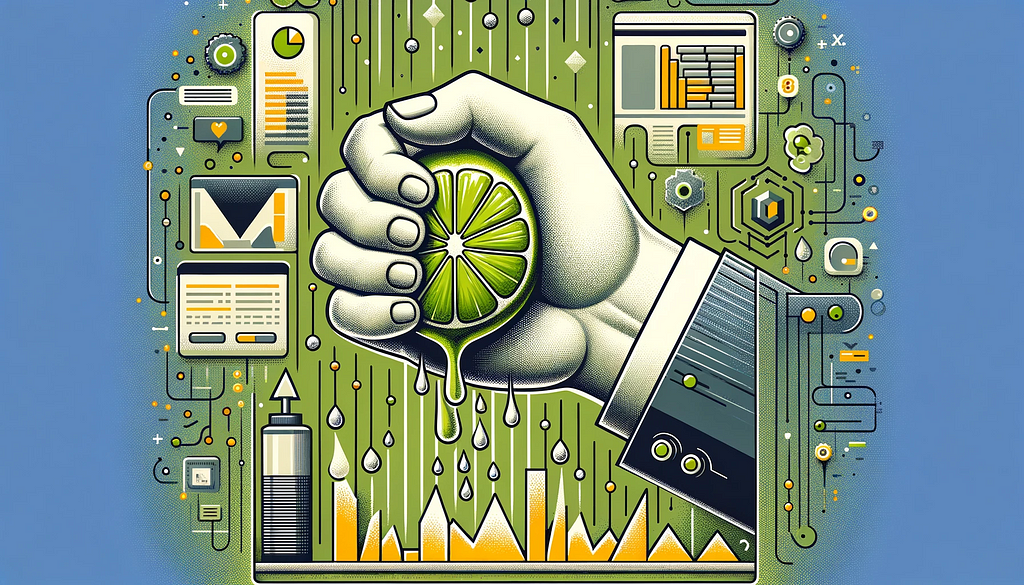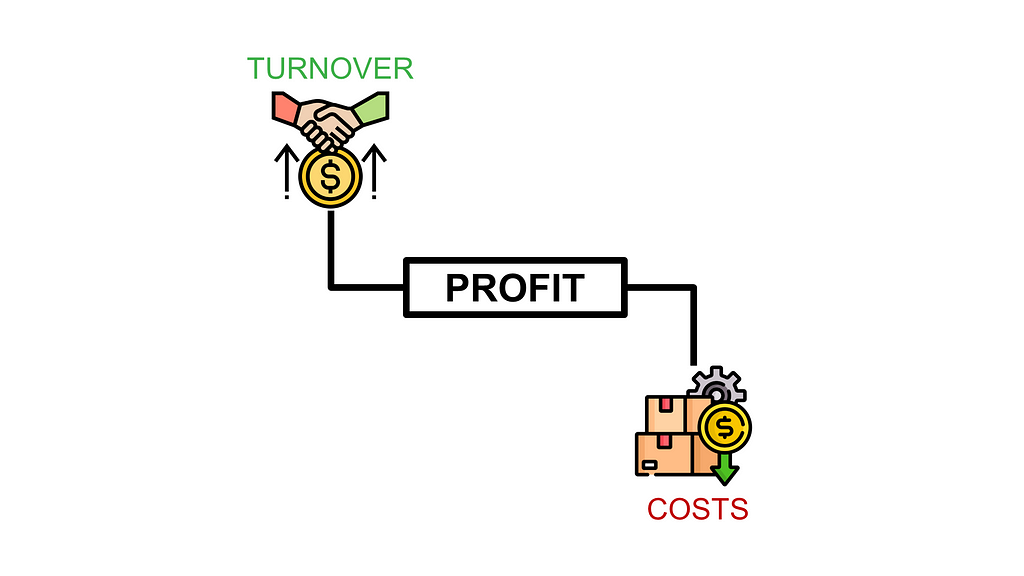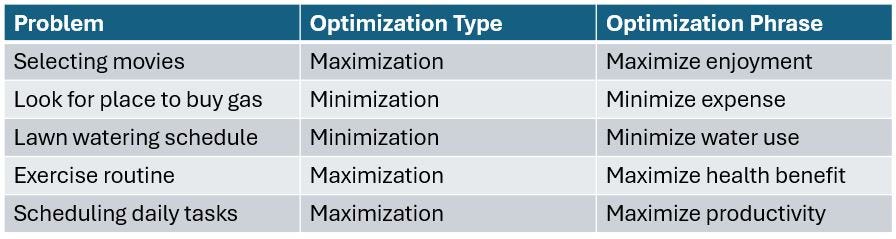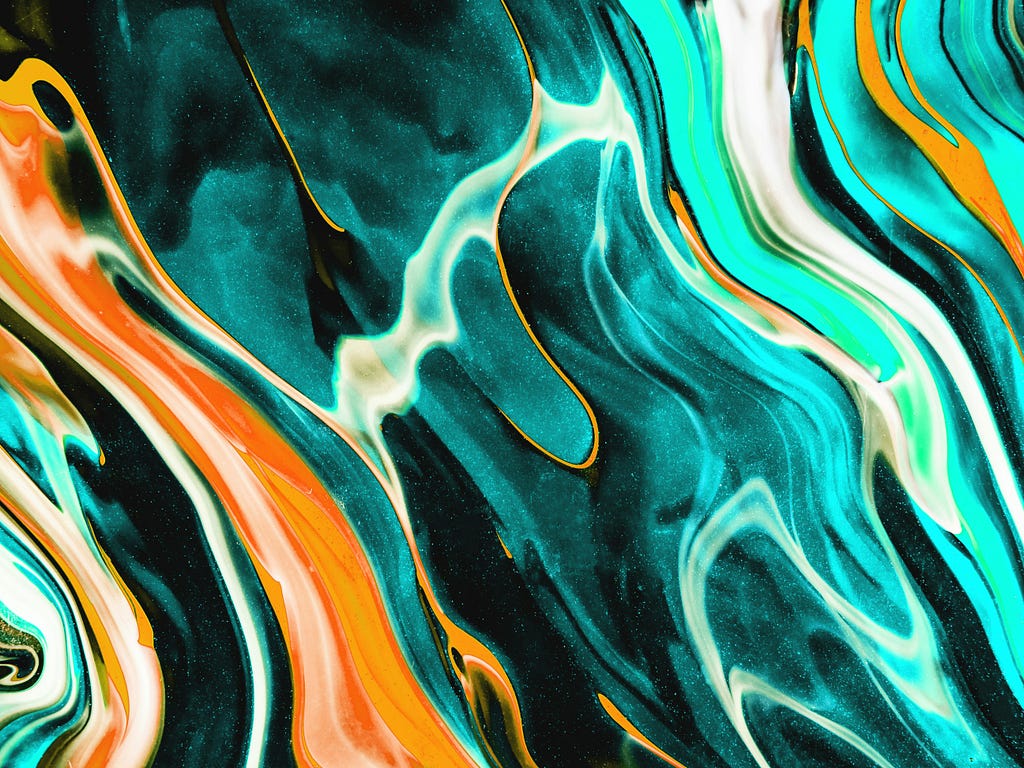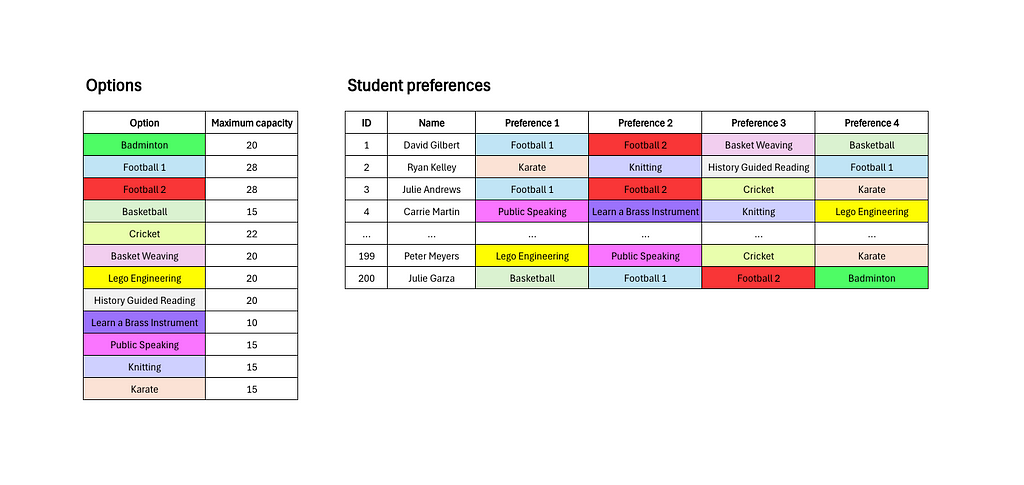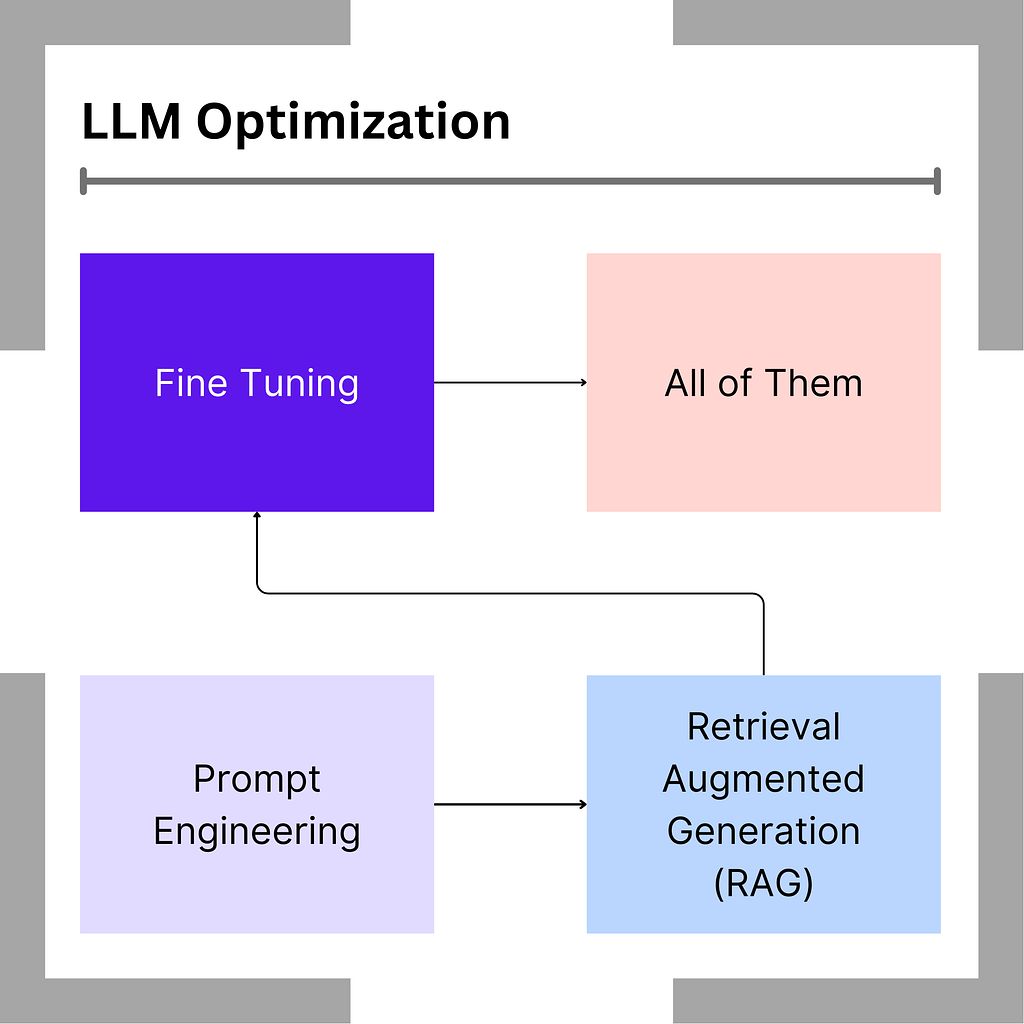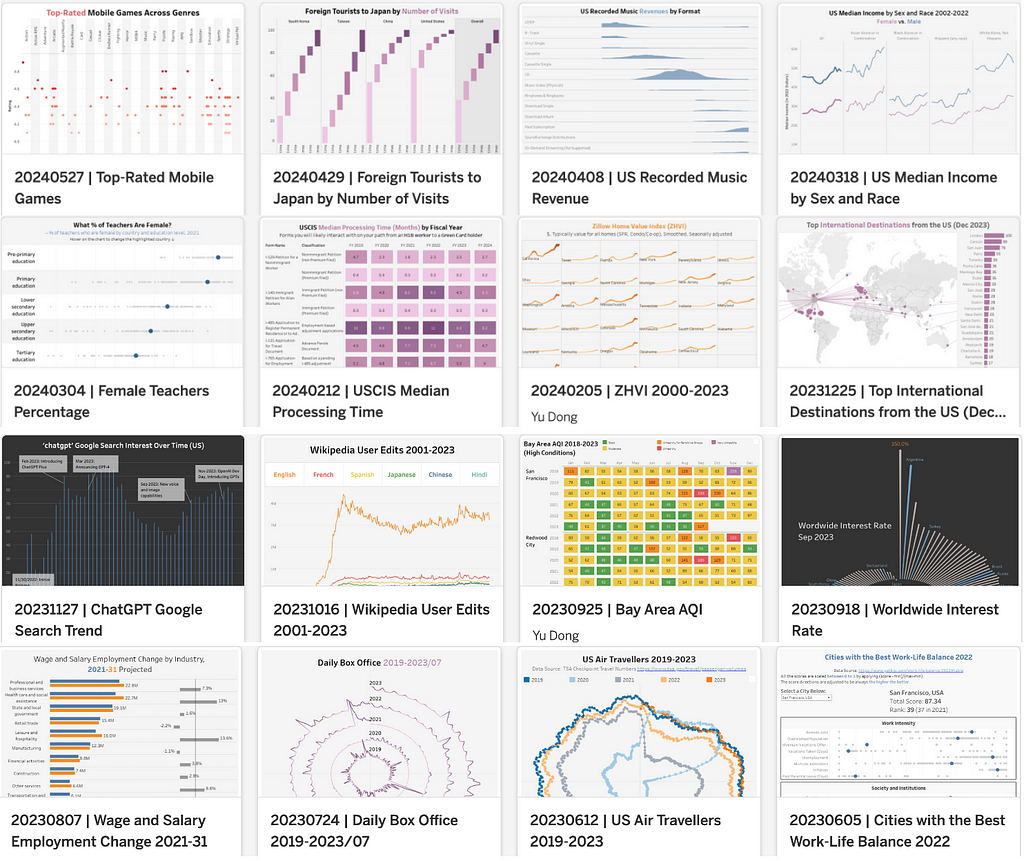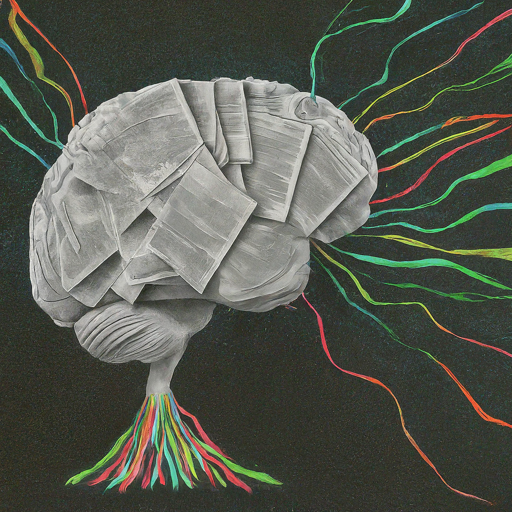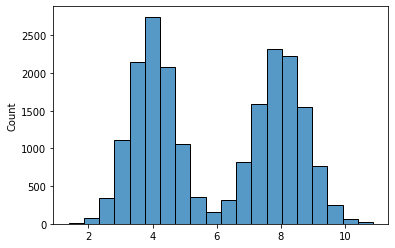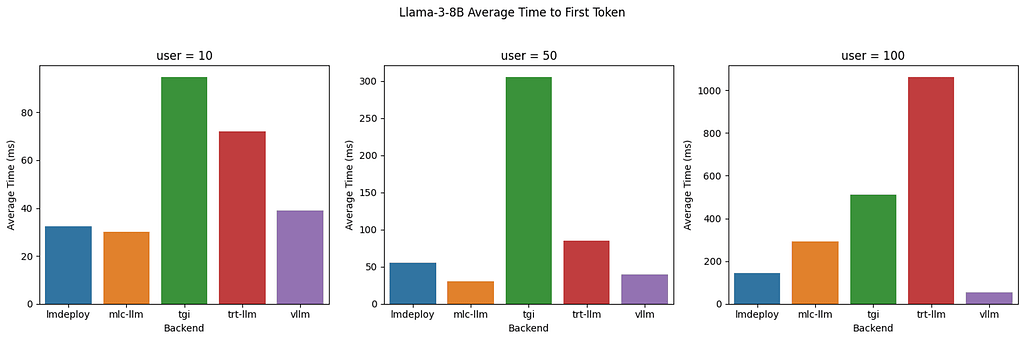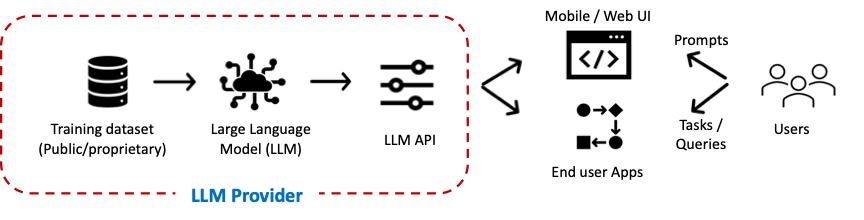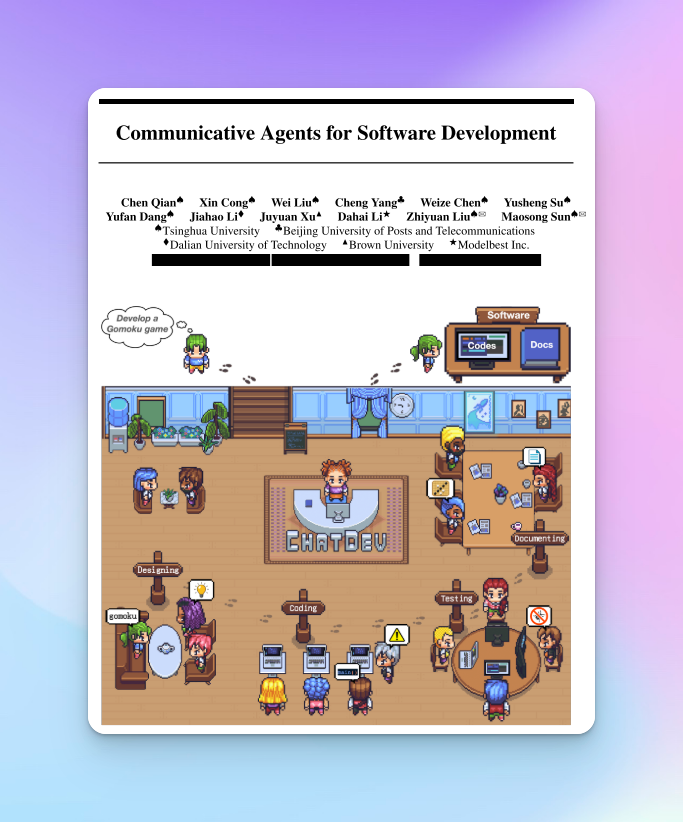Sunday, June 30, 2024
Saturday, June 29, 2024
AutoRound: Accurate Low-bit Quantization for LLMs
Data Engineering, Redefined
Thursday, June 27, 2024
3 Challenges to Being a Data Scientist in 2024
Wednesday, June 26, 2024
Tuesday, June 25, 2024
How I Learned to Stop Worrying and Love the Partial Autocorrelation Coefficient
A Deep Dive on LIME for Local Interpretations
Business Planning with Python — Revenue Optimization
The Intuitive Basics of Optimization
Monday, June 24, 2024
Sunday, June 23, 2024
Model Drift Introduction and Concepts
My learning to being hired again after a year… Part I
Saturday, June 22, 2024
Friday, June 21, 2024
Thursday, June 20, 2024
Wednesday, June 19, 2024
From English Literature to Data Science
Monday, June 17, 2024
8 Years in Data: What I Wish I’d Known from the Start
Statistically Confirm Your Benchmark — Case Study Comparing Pandas and Polars with 1 Million Rows…
Benchmarking LLM Inference Backends
Power of Tags in Amazon Stores: Key To External Marketing Performance Insights
Power of Tags in Amazon Stores: Key To External Marketing Performance Insights

Using Store tags delivers insights to optimize traffic driving marketing and advertising media investments.
Source tags in Amazon Stores are potent tools that offer a robust mechanism for tracking traffic sources and analyzing campaign effectiveness.
These tags are not just a tracking tool but a strategic asset that can significantly enhance your understanding of marketing effectiveness.
If you are a pro and use Amazon Store tags but want deeper, more sophisticated tagging strategies and tools, check out our post “Hacking Your Amazon Brand Store Tagging Strategy.” You can achieve powerful campaigns, offers, and creative insights into what drives Amazon activity.
Hacking Your Amazon Brand Store Tagging Strategy
Bridging the Tagging Gap in Amazon Stores
Tagging has become a fundamental practice for agencies and brands in digital marketing. Tags are essential tools for tracking and analyzing the performance of various marketing efforts across different channels, enabling data-driven decision-making and optimization.
Despite the widespread adoption of tags in marketing channels such as Google, Meta, and Email, their implementation on Amazon has lagged. While some forward-thinking Amazon advertisers, agencies, and brands use source tags to understand better the impact of their off-Amazon marketing investments drive Amazon performance, many others do not.
As Amazon continues to expand its offerings and attract more non-endemic or “off-Amazon” brands and advertisers, tagging will become a requirement. Not using tags will mean agencies and brands will be blind to the success or failure of drive-to-store marketing and advertising efforts. They will need more insight into their campaigns’ effectiveness and critical data points to make informed decisions to optimize their strategies.
By embracing tagging on Amazon, businesses can bridge the gap between their off-Amazon marketing efforts and their Amazon Store performance, unlocking a wealth of data-driven insights to drive growth and success in the competitive e-commerce landscape.
Tagging is relatively easy, so there is no reason not to start using it!
Mastering Source Tag Creation: A Step-by-Step Guide to Boosting Your Amazon Store’s Visibility
Tagging involves adding a parameter to the URL of your Amazon Store page. This parameter, known as a source tag, usually follows the format ?channel=tag-name.
When a potential customer clicks on this tagged link and lands on your store, Amazon’s tracking system identifies the tag and records any interactions under that specific campaign tag. This data is crucial for evaluating the success of particular marketing efforts.
Effortless Tag Generation: Your Gateway to Enhanced Tracking and Analytics
Here is an overview of the tags within Amazon Store:
Source Tagging 101: Essential Elements for Effective Tracking
- Base URL: This is the URL of the store page you want to drive traffic to, for example, https://www.amazon.com/stores/page/ABC123.
- Source Tag Format: The format for source tags typically follows `?channel=tag-name`. Tags should be descriptive yet concise, making them easily identifiable.
Using Amazon’s Tag Creation Tool:
- Navigation: Go to Stores Insights and click “Create Source Tag.”
- Tag Creation: Specify the tag name, which might be campaign-specific like HolidaySale2024 or medium-specific like FacebookAds.
- Generated URL: The tool will generate a tagged URL, such as https://www.amazon.com/stores/page/ABC123?channel=HolidaySale2024.
Crafting Custom Source Tags: A Hands-On Approach for Advanced Tracking:
- Tagging: You can manually add tags by appending ?channel= followed by your tag name to the store URL. For instance, https://www.amazon.com/stores/page/ABC123?channel=CID45670.
Real-World Applications: Leveraging Source Tags for Targeted Marketing and In-Depth Analytics
Here are a few examples of how tags can be applied to your marketing and advertising efforts.
Maximize Email Marketing ROI: Harness Source Tags to Engage Specific Customer Segments:
- Scenario: You are launching an email campaign targeting loyal customers with a special spring sale.
- Segment Identification: Create a customer segment, such as loyal customers.
- Tagging: Use a tag that reflects the campaign and segment, like SpringSale_LoyalCustomers.
- URL: Your tagged URL might look like https://www.amazon.com/stores/page/ABC123?channel=SpringSale_LoyalCustomers.
- Email Integration: Embed this URL in the email sent to the loyal customer segment.
- Insights and Actions: Monitor the performance of this tag in Store insights. If the tag shows high engagement and sales, it indicates the effectiveness of targeting loyal customers with exclusive offers.
Uncover Social Media’s Impact: Utilize Source Tags to Measure Campaign Success
- Scenario: Running a campaign on Facebook promoting a new product line.
- Tagging: Create a tag specific to this effort, like FB_NewProductLaunch.
- URL: https://www.amazon.com/stores/page/ABC123?channel=FB_NewProductLaunch.
- Deployment: Use this tagged URL in your Facebook ads.
- Insights: Track the traffic and sales this specific campaign generates. This data helps you understand the ROI of social media advertising and refine future campaigns.
Master Multi-Channel Marketing: Employ Source Tags to Identify Top-Performing Channels
- Scenario: Launching a summer sale campaign across multiple email, Facebook, and Google Ads channels.
- Tagging: Create distinct tags for each channel:
- -> Email: https://www.amazon.com/stores/page/ABC123?channel=SummerSale_Email
- -> Facebook: https://www.amazon.com/stores/page/ABC123?channel=SummerSale_FB
- -> Google Ads: https://www.amazon.com/stores/page/ABC123?channel=SummerSale_GoogleAds
- Insights and Comparisons: In-store insights, you can analyze the data from these tags to compare the performance across channels. This comparison helps you understand which channel drives the most traffic and sales, allowing you to allocate your marketing budget more effectively.
Unlock Your Amazon Store’s Full Potential: Embrace the Power of Strategic Source Tagging
Source tags are not just a tracking tool but a strategic asset that can significantly enhance your understanding of marketing effectiveness.
By leveraging detailed tagging and thorough analysis, brands can fine-tune their campaigns, driving more targeted traffic and increasing conversions.
Using tags or turbocharging tags with “Hacking Your Amazon Brand Store Tagging Strategy” turns source tags into a secret weapon, providing a competitive edge in your efforts to optimize your marketing and advertising investments.
Power of Tags in Amazon Stores: Key To External Marketing Performance Insights was originally published in Openbridge on Medium, where people are continuing the conversation by highlighting and responding to this story.
from Openbridge - Medium https://ift.tt/pocPgT4
via Openbridge